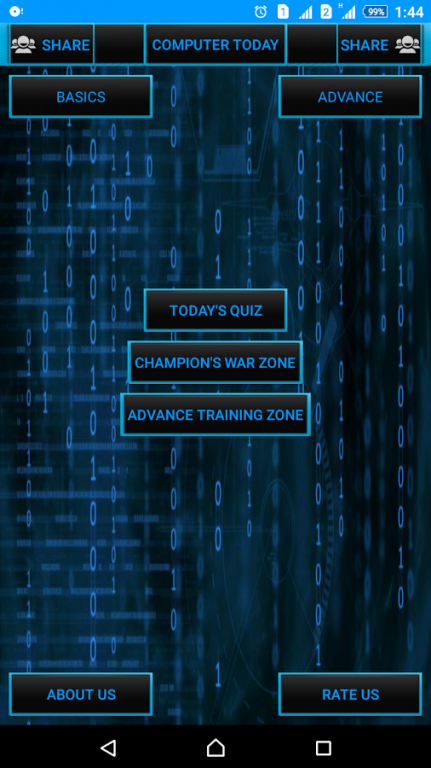Computer Today 2.2.6.2.2.9.8
Free Version
Publisher Description
####### COMPUTER TODAY ###############
★ Presenting the brand new Computer Today
app to improve your computer knowledge as well as helps you to
crack competitive exams .
*******************************************************************************
★ This Computer Today app is for all age group and specially designed
for those who are preparing for any special entrance exam like : IBPS , UGC SET , GATE , UP Police , BANK , Railways , PSC , SBI Clerk ,IES , IAS etc.
★ We offer you previous year papers of government exams with their correct answer keys.
We helps you to improve your computer GK in the form multiple choice questions (MCQ) .
*******************************************************************************
★ In this Computer Today we offers you previous years exam questions.
★ This Computer Today includes Daily Quiz, 22+ levels, 5 War Zone, Advance Training Zone.
★ This Computer Today updates and increase its database daily with new questions automatically.
*******************************************************************************
★ In each level we offers you computer GK quiz about the topics like computer basic , computer networking , MS-Office , IT questions , software , hardware , shortcut keys , database , programming language , e-governance , computer abbreviation , computer fundamental quiz , computer memory , data mining & Data warehouse , Data structure , software engineering etc.
*******************************************************************************
★ This Computer Today app is divided into 2 parts i.e. computer basic quiz and advance computer quiz. Each part having 11 levels, it also have 5 War Zone, and one advance training zone which gives you a bumper opportunity to increase your computer GK.
*******************************************************************************
★ Gone are the days of reading fatty books or reading newspaper every day. We are here to update everyday new computer GK MCQ to improve your computer knowledge.
*******************************************************************************
Highlights of Computer Today app :
============================
# Easy to use computer GK Quiz in MCQ.
# Easy to operate user interface in this computer GK quiz.
# Computer Today app designed for all age group.
# User friendly interface.
# Daily Quiz that updates daily.
# 22+ interesting Levels to improve your computer GK .
# 5 War Zone to improve your computer GK.
# 1 Advance Training Zone to improve your computer GK.
# Exam papers of previous year competitive examinations.
# Compatible with all the different version of android devices.
# More Learning, Daily questions and database update and increases automatically.
# Review your answers against right answers.
# This Computer Today is absolutely free.
@@@@@@@@@@@@@@@@@@@@@@@@@@@@@@@@@@@@@@@@@@@@
★ First time in the era of digital World learning become perfect. More you learn more you have the opportunity to boost your knowledge. So Guys Keep learn and Keep updated. All the Best :)
About Computer Today
Computer Today is a free app for Android published in the Teaching & Training Tools list of apps, part of Education.
The company that develops Computer Today is Aryanson Technologies. The latest version released by its developer is 2.2.6.2.2.9.8.
To install Computer Today on your Android device, just click the green Continue To App button above to start the installation process. The app is listed on our website since 2017-12-11 and was downloaded 3 times. We have already checked if the download link is safe, however for your own protection we recommend that you scan the downloaded app with your antivirus. Your antivirus may detect the Computer Today as malware as malware if the download link to com.atpl.cc.computerchamp is broken.
How to install Computer Today on your Android device:
- Click on the Continue To App button on our website. This will redirect you to Google Play.
- Once the Computer Today is shown in the Google Play listing of your Android device, you can start its download and installation. Tap on the Install button located below the search bar and to the right of the app icon.
- A pop-up window with the permissions required by Computer Today will be shown. Click on Accept to continue the process.
- Computer Today will be downloaded onto your device, displaying a progress. Once the download completes, the installation will start and you'll get a notification after the installation is finished.